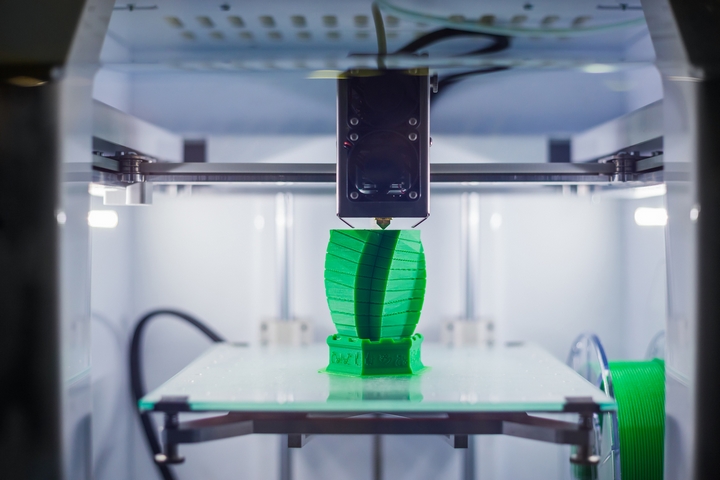A fun hobby that seems to be growing in popularity by the day, 3D printing is not free from its share of frustrations. Especially when you’re starting out, it can require a good deal of trial and error until you feel comfortable fixing minor problems and overcoming hiccups when they happen.
With that being said, you’ll be relieved to know that not all problems are all that hard to fix once you’ve got a little experience and know-how under your belt. In order to be well-versed in 3D printer maintenance, here are some of the most common 3D printing problems and solutions that you may encounter:
1. Fix warping by adjusting the temperature

Warping happens because the base of the printing model has started to bend upwards and is no longer level with the printing platform. Basically, the ABS and PLA filaments start contracting ever so slightly when they cool down and the warp results because the plastic cooled too quickly.
If these 3D printing problems occur, the first solution you should do is try using a heated print platform and setting the temperature just below the plastics melting point. If you’re accurate in your temperature prediction, the first layer will stay flat on the printing platform.
2. Fix warping by applying glue
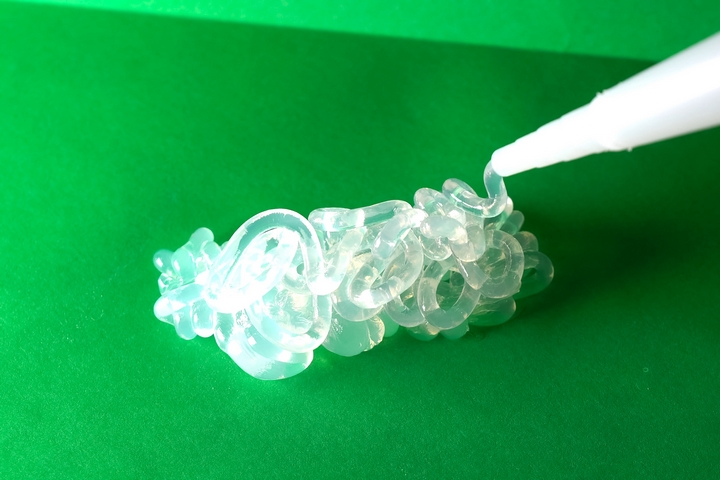
Another solution to help you solve warping is to apply glue that will help keep the base layer where it belongs on the printing platform. Remember that a little bit goes a long way here and all you need to do is apply a small amount evenly on the print bed, this should increase adhesion and prevent it from lifting around the edges.
3. Fix cracks in prints by altering the extruder temperature
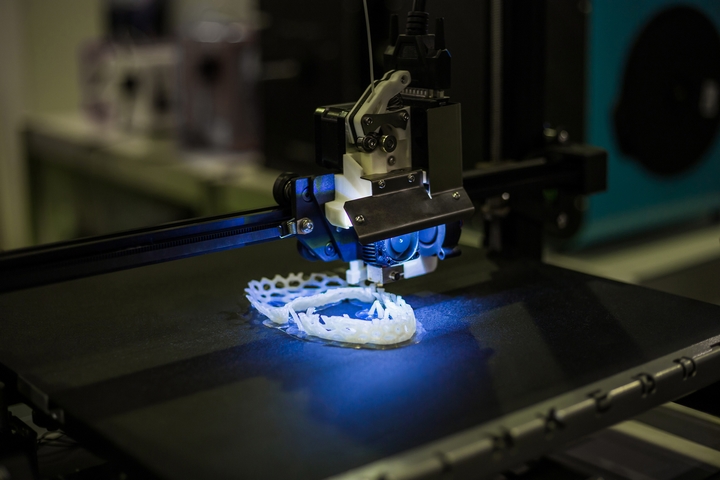
Dealing with cracks in your prints is also a highly common problem to encounter. Taller models are especially susceptible, as the cracks tend to appear on the sides of your prints. This is definitely one of the most frustrating problems in 3D printing due to the fact that it tends to mainly effect larger prints and usually starts happening while you’re not even there.
The best way to resolve this problem is to slowly play around with adjusting the extruder temperature. You usually want to work in about 10ºC increments while hollowing the working hot end temperatures on the side your filament box.
4. Fix stringing by enabling retraction

Among the most unsightly of the problems that can arise with 3D printing, stringing is the term for the unwanted strings of plastics that creep up between parts of the model and where the printer shouldn’t be printing. These happen as a result of a print head that is moving over an open area and leaking filaments. As these drips come out of the nozzle, they leave randomly scattered ‘strings’.
Usually enabling retraction will do a lot to fix this problem, as it helps with the quality of finish and can be enabled through slicing software. By retracting the filament back into the nozzle before the head moves, the retraction should prevent molten filament from leaking or dripping as the head moves. It is also worth noting that turning on and using retraction also tends to increase your print speeds.
5. Fix over extrusion by editing the extrusion multiplier

Over-extrusion is a common problem that arises when the printer has used more filament than needed for the given project. The result is a buildup of excess filament on the outside of the model. In also ends up costing you a lot of wasted filament that could have surely been put to better use. Generally, this is caused because the extrusion multiplier or flow setting in the slicing software is set a little bit too high.
It can often be fixed simply by editing the extrusion multiplier. This can be done easily by opening your slicer software and checking that the correct extrusion multiplier is selected. If these settings appear to be correct and you’re still experiencing problems, you can also try decreasing the flow setting in your printer’s software.
6. Fix a blocked nozzle with a needle or filament cleaner
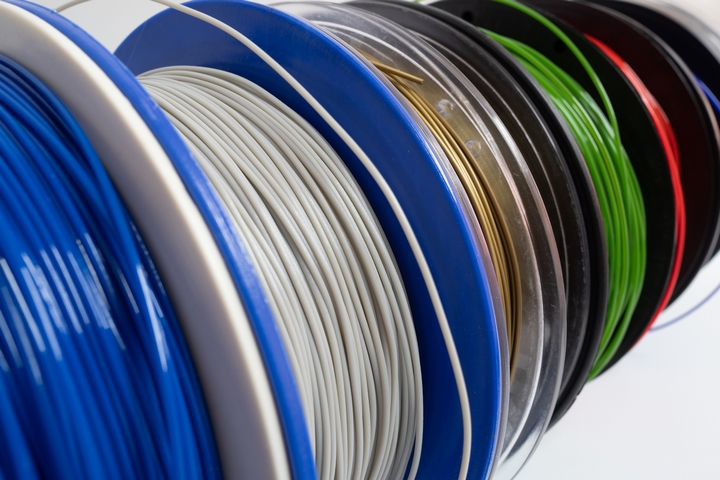
If you’re trying to start a printing job but are having trouble getting anything happen, chances are that you have a blocked nozzle. Usually due to hardened molten plastic, it can also be caused by a small amount of filament being left behind after you have changed the spools.
The most common way to fix this is with a needle. If that doesn’t work, or you’re looking to prevent the problem from happening again in the future, you can also get a special type of filament cleaner that will help to unblock the nozzle for your current project and keep it that way for all the 3D printing projects that you have planned going forward.